Hardware Networking: Level 01
Introduction to Hardware Networking Level 01
Overview:
- Build a strong foundation in networking — from fundamentals, devices, IP addressing, switching, and routing to wireless, security, and servers.
- Duration: 2 Months
Topics Covered:
- Fundamentals of Networking (LAN, WAN, MAN, WLAN, Topologies, OSI & TCP/IP Models)
- Network Devices (Hub, Switch, Router, NIC, Modem, Access Point, Firewalls)
- IP Addressing & Subnetting (IPv4/IPv6, Classes, Public/Private, CIDR, Subnetting)
- Switching Concepts (Layer 2 Switching, VLANs, STP, Hub vs Switch)
- Routing Concepts (Static, Dynamic, RIP, OSPF, EIGRP, Default Gateway)
- Wireless Networking (Wi-Fi Standards, Security Protocols, Hotspot & AP setup)
- Network Security Basics (Firewalls, VPNs, Port Numbers, DoS, MITM, Phishing)
- Servers & Services (DHCP, DNS, FTP, Web & Mail Servers)
Syllabus
Learning Outcome
- Master the essentials of computer networking with practical labs — configure IPs, create VLANs, set up routing & Wi-Fi, explore servers & security with tools like Packet Tracer and GNS3.
Reviews
🛣️ Hardware Networking Roadmap (Level 01)
Build a strong foundation: fundamentals, devices, IP/subnetting, switching, routing, wireless, security, and servers with practical labs.
Hardware Networking Level 01
Build on networking fundamentals with routing protocols, wireless networking, security basics, and server services.
Hardware Networking Level 02
Advance your skills with IPv6, advanced routing, MPLS, data center networking, monitoring, and automation.
Internship
Gain practical experience working on live networking projects during a free, 1-year internship.
Mini Project
Work on guided projects to apply and showcase your networking knowledge.
Expected Jobs
Step into roles such as Network Engineer, Systems Administrator, Security Analyst, and Network Consultant.



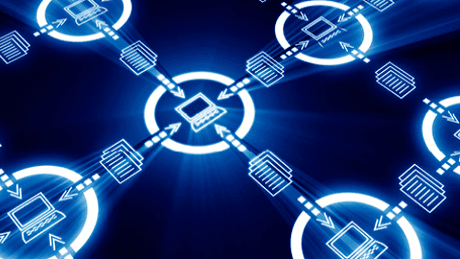



Mansi Manjrekar
August 12, 2024Avanteia offers the best IT courses in Goa! I enrolled for Hardware Networking Beginner and learned so much with hands-on practice. Highly recommend for students and job-seekers.
Barkelo Gaonkar
July 19, 2024Avanteia Courses are industry-ready and job-focused. I loved the practical sessions, internship support, and certifications. If you're in Goa and serious about IT skills, this is the place to join.
Tanraj Simones
March 10, 2024This is the only institute in Goa that truly focuses on career growth. Whether it's Hardware networking, Blockchain or Digital Marketing, the trainers are super helpful and the learning is very practical.